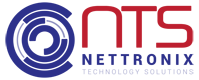What to Do When Your Computer Runs Out of Disk Space
Running out of disk space on your computer can be frustrating, but it’s a common issue that many users encounter. When faced with this problem, there are several steps you can take to free up space and optimize your system’s storage.
- Identify Large Files and Folders: Use disk space analyzer tools to identify which files and folders are taking up the most space on your hard drive. This will help you pinpoint where the bulk of your storage is being used.
- Delete Unnecessary Files: Remove any files or programs that you no longer need. This includes temporary files, old downloads, and unused applications. Be sure to empty the Recycle Bin or Trash to permanently delete these files and free up space.
- Move Files to External Storage: Consider moving large files such as photos, videos, or documents to an external hard drive or cloud storage service. This helps to declutter your main hard drive while still keeping important files accessible.
- Utilize Disk Cleanup Tools: Most operating systems offer built-in disk cleanup tools that can help you remove temporary files, system cache, and other unnecessary data.
- Consider Upgrading Your Hardware: If you frequently run out of disk space despite optimizing storage, it may be time to consider upgrading to a larger hard drive or investing in additional storage solutions such as solid-state drives (SSDs) or network-attached storage (NAS).
By following these steps, you can effectively manage and optimize your computer’s disk space, ensuring smooth performance and ample storage for your files and applications.