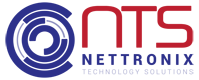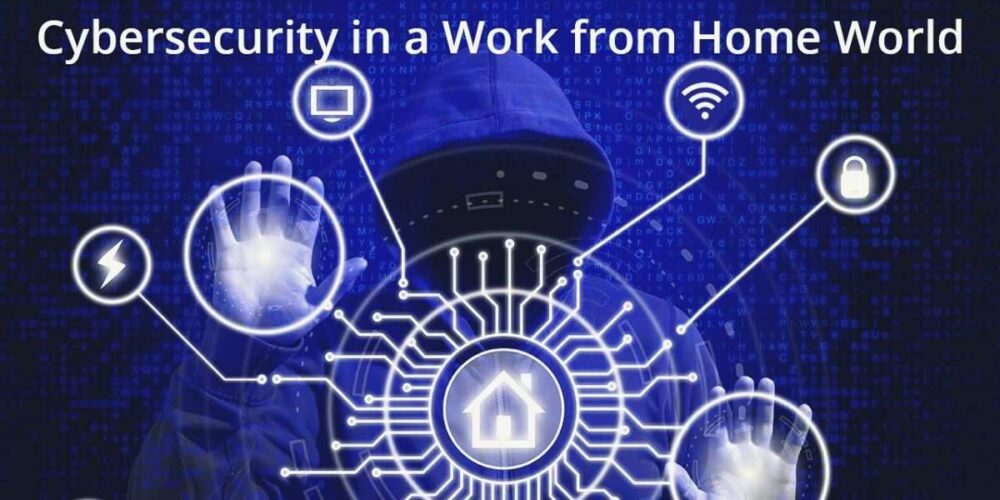Remote work has transformed how businesses operate in today's digital age—but…
The Best Browser for Work and Remote Work in 2025
Choosing the right browser for work—especially remote work—can boost productivity, security, and efficiency. With many options available, the best browser depends on your needs.
Best Browsers for Work
1. Google Chrome – Best for Compatibility
Chrome is widely used and supports a vast range of extensions. It integrates seamlessly with Google Workspace, making it ideal for teams using Docs, Sheets, and Meet. However, it can be resource-intensive.
2. Microsoft Edge – Best for Windows Users
Edge offers excellent security features, including tracking prevention and password monitoring. It’s optimized for Windows and supports Microsoft 365 integrations.
3. Mozilla Firefox – Best for Privacy
Firefox prioritizes user privacy with built-in tracking protection. It’s also lightweight and customizable, making it a great option for remote workers concerned about data security.
4. Brave – Best for Security
Brave blocks ads and trackers by default, reducing distractions and boosting page load speeds. It’s an excellent choice for those working in high-security environments.
The best browser depends on your work style. If you need speed and integration, Chrome or Edge works best. For privacy, choose Firefox or Brave. Select the one that fits your workflow and enhances your remote work experience.