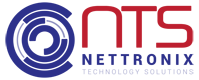Reasons for Slow PC Performance and Ways to Improve it.

Is your PC feeling sluggish lately? Slow performance can be frustrating, but understanding the reasons behind it can help you optimize your computer for better speed and efficiency.
Several factors contribute to slow PC performance. One common culprit is too many programs running in the background, consuming valuable system resources. Additionally, a cluttered hard drive with insufficient free space can hinder performance. Outdated hardware or drivers, malware infections, and excessive startup programs can also drag down your PC’s speed.
To improve your PC’s performance, consider these steps:
- Clean up your hard drive by removing unnecessary files and programs.
- Disable startup programs that you don’t need running automatically when you boot up your PC.
- Update your operating system and drivers regularly to ensure compatibility and stability.
- Install reputable antivirus software to protect against malware and viruses.
- Consider upgrading your hardware, such as adding more RAM or upgrading to a solid-state drive (SSD) for faster read/write speeds.
By following these tips, you can revitalize your PC and enjoy smoother performance for all your tasks and activities. Remember, regular maintenance and optimization are key to keeping your computer running at its best.