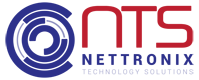Password Management Best Practices

Password management is crucial to safeguarding your personal and sensitive information. Cybersecurity threats continue to evolve, making it imperative to follow best practices for protecting your online accounts. Here are some essential tips for effective password management:
- Use Strong, Unique Passwords: Create complex passwords with a combination of uppercase letters, lowercase letters, numbers, and special characters. Avoid common words or easily guessable information.
- Password Length Matters: Longer passwords are harder to crack. Aim for at least 12 characters to enhance security.
- Never Share Passwords: Avoid sharing passwords with anyone, including friends or family. Each individual should have their own login credentials.
- Enable Two-Factor Authentication (2FA): Whenever possible, activate 2FA for your accounts. This adds an extra layer of security, requiring a second verification step, such as a fingerprint or code from an app.
- Regularly Update Passwords: Change passwords periodically, and avoid reusing them across multiple accounts.
- Use a Password Manager: Consider using a reputable password manager to store and generate strong, unique passwords for each of your accounts. This simplifies password management while enhancing security.
- Beware of Phishing Attempts: Be cautious of unsolicited emails or messages requesting your login information. Verify the sender’s identity before sharing any details.
- Stay Informed: Keep up with the latest cybersecurity trends and threats to stay one step ahead of potential attacks.
By implementing these password management best practices, you can significantly reduce the risk of unauthorized access to your accounts and protect your digital identity from prying eyes. Remember, your online security is in your hands, so make it a priority to fortify your digital fortress.