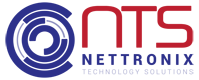In an increasingly digital landscape, the ever-evolving threat of cyberattacks looms…
How to Identify and Respond to Phishing Emails

Phishing emails continue to be a pervasive threat, lurking in our inboxes and posing risks to personal and organizational security. Identifying these deceptive messages is crucial to safeguarding sensitive information and preventing potential data breaches. Here are key tips to recognize and effectively respond to phishing attempts.
- Check the Sender: Scrutinize the email address carefully. Phishers often use addresses that mimic legitimate entities but contain subtle variations or misspellings.
- Be Wary of Urgency: Phishing emails often create a sense of urgency, pressuring recipients to act quickly. Exercise caution with emails demanding immediate action or threatening consequences.
- Verify Links and Attachments: Hover over links to reveal their true destinations before clicking. Avoid downloading attachments from unknown senders, as they may contain malware.
Dos:
- Educate Yourself: Stay informed about the latest phishing tactics and best practices for email security.
- Report Suspected Phishing: Alert your organization’s IT department or relevant authorities about suspicious emails.
- Use Security Software: Install reputable antivirus and anti-phishing software to bolster your defenses against malicious attacks.
Don’ts:
- Don’t Click Unverified Links: Avoid clicking on links embedded in suspicious emails, especially if they prompt you to provide sensitive information.
- Don’t Disclose Personal Information: Refrain from sharing confidential data such as passwords, account numbers, or social security numbers via email.
By staying vigilant and adhering to these guidelines, individuals and organizations can fortify their defenses against phishing scams and mitigate the risks of cyber threats. Remember, when in doubt, it’s better to err on the side of caution.