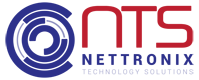Boost Your Browsing: 5 Easy Steps to Make Google Chrome Faster

Is your Google Chrome browser feeling a bit sluggish? Don’t worry – you don’t need to be a tech expert to give it a speed boost. Follow these five easy steps to enhance your browsing experience:
- Update Chrome: Ensure you’re using the latest version of Google Chrome to benefit from performance improvements and security updates.
- Clear Cache and Cookies: Over time, cached data can slow down your browser. Go to Chrome settings, navigate to Privacy and Security, and clear browsing data regularly.
- Disable Unnecessary Extensions: Too many extensions can weigh Chrome down. Review and disable any unnecessary extensions by going to chrome://extensions/.
- Enable Hardware Acceleration: Utilize your computer’s hardware for better performance. In Chrome settings, navigate to Advanced > System, and enable hardware acceleration.
- Use the Default Theme: Fancy themes may look appealing, but they can impact performance. Stick to the default theme for a speedier browsing experience.
Follow these simple steps, and watch your Google Chrome zip through web pages effortlessly!